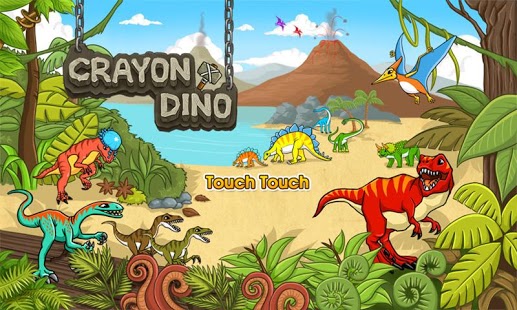CrayonCrayon, Dino 1.1.0
Free Version
Publisher Description
Crayon Dino HD is out! And it’s developed by an actual father of his baby!
Crayon Dino HD keeps the same great crayon drawing experience as previous title CrayonCrayon.
A lot of thoughts popped into my mind as I watch my baby play with CrayonCrayon.
This time the child was loaded with 16 favorite dinosaur.
Pteranodon
Coelophysis
Carnotaurus
Velociraptor
Tyrannosaurus
Plesiosaurus
Spinosaurus
Troodon
Proganochelys
Stegosaurus
Triceratops
Euoplocephalus
Parasaurolophus
Pukyongosaurus
Pachycephalosaurus
Brachiosaurus
To find a coloring their favorite dinosaur.
We decided not to include an eraser function after actual usage testing on kids.
We found there are many cases where kids get frustrated when accidently erase some parts they did not mean to. We wanted to avoid of giving unnecessary stress to the kids.
Features
*Same color impressions as real life crayons
*Little Star System which helps kids to finish their coloring
*Star Stamp System which encourages kids to use various colors
*Provides real-life sized character images for easy to follow examples
*Save slots for character
*Includes 16 characters which totals to 48 character images
About CrayonCrayon, Dino
CrayonCrayon, Dino is a free app for Android published in the Arcade list of apps, part of Games & Entertainment.
The company that develops CrayonCrayon, Dino is ganitani. The latest version released by its developer is 1.1.0. This app was rated by 1 users of our site and has an average rating of 3.0.
To install CrayonCrayon, Dino on your Android device, just click the green Continue To App button above to start the installation process. The app is listed on our website since 2014-08-18 and was downloaded 2 times. We have already checked if the download link is safe, however for your own protection we recommend that you scan the downloaded app with your antivirus. Your antivirus may detect the CrayonCrayon, Dino as malware as malware if the download link to dp.cr.dino is broken.
How to install CrayonCrayon, Dino on your Android device:
- Click on the Continue To App button on our website. This will redirect you to Google Play.
- Once the CrayonCrayon, Dino is shown in the Google Play listing of your Android device, you can start its download and installation. Tap on the Install button located below the search bar and to the right of the app icon.
- A pop-up window with the permissions required by CrayonCrayon, Dino will be shown. Click on Accept to continue the process.
- CrayonCrayon, Dino will be downloaded onto your device, displaying a progress. Once the download completes, the installation will start and you'll get a notification after the installation is finished.